Serviio is a DLNA program that allows you to share files via local network streaming and access them from other devices. With Serviio, you can have a folder of videos on your computer and access it directly from your TV through the DLNA protocol.
To use it, all you have to do is download the program, which will create a local server on your own computer. After that, simply add the folders with the content you want to share. After clicking on save, the program will scan all the content and make it accessible from the other device. Everything you add to this folder on your computer will be automatically updated on the database.
When it comes to streaming, Serviio is able to send sound, video, and subtitles in native format, or transcode it in real time to adapt it to the requirements of the device in question. It's also possible to stream online content and use playlists, as well as create cover art automatically.
Therefore, if you want to turn your computer into a DLNA server to access certain content from your TV instead of carrying it around on a pendrive, downloading Serviio is one of the best options.



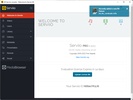















Comments
There are no opinions about Serviio yet. Be the first! Comment